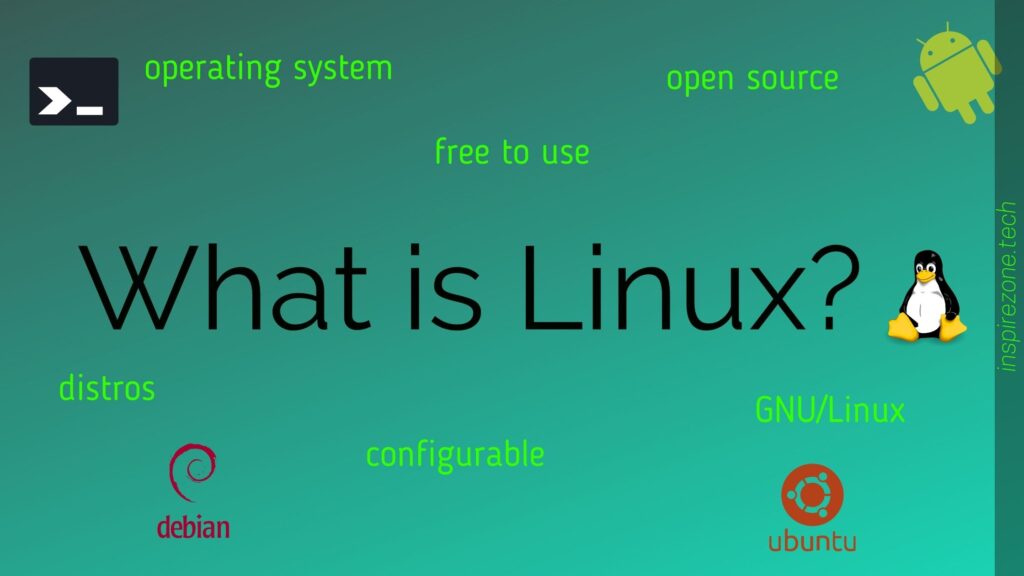
If you’re a programmer or involved in tech you probably hear Linux mentioned quite often. Or maybe you’re not in tech but you hear about Linux from people you know or you come across it in articles.
You were finally curious to find out, what is Linux anyway and why all the fuss? We are here to share some insight into your question of what is Linux. We’ll also cover why you might be interested in using it yourself.
I’m going to explain Linux in the simplest way I can based on information I’ve gathered from various sources and from my own understanding and experience of using Linux.
Let’s get started.
What is Linux exactly anyway?
The short answer – Linux is an open source operating system.
The long answer – Keep reading!
What is an operating system?
An operating system is a piece of software that allows applications running on your computer to communicate to the underlying hardware.
The browser you’re using to read this is an example of an application. How is an application like a browser able to tell your computer what it needs to do to run? This is where the operating system comes in. The operating system is the interface between the application and the hardware.
You may think of your application as talking in an entirely different language to what the hardware can understand. The operating system is similar to a language translator in this case. Although in reality, the language understood by the hardware is more complex than the language the application is talking in. The operating system does a lot of work in the translation process. It interprets and breaks down commands to a set of detailed instructions the hardware can process.
You may hear of Linux sometimes referred to as the “Linux kernel”. A kernel is the core of an operating system but requires other software to make it usable. Think of the kernel like a brain, it is powerful and does a lot of work but is useless without having a head to reside in.
Linux is usually combined with software from the GNU project to make a fully functional operating system (we can think of GNU like the head in which Linux resides). In this case, the complete operating system may be referred to as “GNU/Linux”. Although most refer to the entire system simply as “Linux”.
Where did Linux come from?
Development of Linux first started in 1991 when a Finnish student by the name of Linus Trovalds took on a project initially as a hobby to develop an operating system. When Linus made his project known to others, a community of software engineers came together to help him in development of the operating system that is now known as Linux.
Linux has evolved over the years and has become a rival to commercial operating systems like Windows and Mac. Linux however, remains completely open source.
What is “open source”?
Open source means a software is free to use and distribute. You may also view the source code, study and modify it if you wish. The Linux kernel is entirely open source and since its creation has relied on contributions from many developers.The entire source code can be found on the Linux github repository.
The open source element of Linux has allowed it to grow into what it is today. Although Linus Trovalds started the Linux project, without others coming together and helping out, it would not have the capability to rival commercial operating systems like Windows. All while being completely free!
Such is the power of coming together as a community to develop a project (what we do here at inspirezone! 😉 )
What are Linux Distros?
When you hear about Linux, you may also hear the term “Linux distro” (distro is short for distribution). A distro refers to different configurations that offer various “flavours” of Linux depending on the need or preference of the end user.
What distros have in common is they all make use of the Linux kernel. What makes distros different from each other is mostly based on the software packages and desktop environment they ship with. This allows each distro to offer different feels for the end user although at their core they are very similar.
To name a few, some popular Linux distros are Ubuntu, Debian, OpenSUSE, Fedora and Linux Mint. All these Linux distros are free to install.
Enterprise Distros
One point worth mentioning is you may come across distros developed for commercial markets that are designed to meet the needs of businesses relying on Linux. They do so by developing “enterprise” versions of Linux distros and providing a subscription service for maintenance, updates, support and other technical resources for that distro.
Such services are ideal for organisations using Linux as a core part of their business. For example, a company that provides hosting on servers running Linux. Examples of such commercial distros are Red Hat Enterprise Linux and SUSE Linux Enterprise Server.
Enterprise distros differ from the “community” versions that are maintained by open source communities, which essentially consists of general members of the public. A company providing hosting on servers running Linux might not want to rely on such community distros that offer no obligation to provide support and can be unpredictable when it comes to update cycles or security patches. A company like this would likely pay for the support provided by enterprise distros to ensure it meets their business needs and is kept up to date and secure.
Why use Linux?
We’ve covered the background and basics of what Linux is. But what is Linux operating systems advantage over others? Let’s talk through some reasons why general interest in Linux is growing and why you may choose to use Linux over other operating systems.
Linux is FREE
Yes, completely free!
Unlike Windows for example, anyone can install Linux without having to worry about purchasing a license.
On top of having a completely free to use operating system, software offered by projects such as GNU that we mentioned earlier, provides tons of free applications that are packaged when installing Linux. Just like Windows comes with a suite of applications like Microsoft Office, Linux also comes packaged with its own applications, most of which are also open source. For example, LibreOffice is an open source application providing you with an equivalent of everything found on Microsoft Office.
Think of any software application you know of that requires purchasing a license to use. I am confident for each one you can think of, there is at least one equivalent application that runs for free on Linux. If you can disprove this, let us know in the comments!
Again, with Linux being free to use it means anyone, yes even you, can install and use it right now.
Did your Windows decide one day it wasn’t going to boot up and you tried everything you can to restore it but no luck? (This actually happened to me). If you don’t want to purchase another laptop or Windows license, Linux might be a solution to your problem! Or if you just want to test Linux out you can install it alongside your Windows.
A popular Linux distro for first time Linux users or for anyone is Ubuntu. On the Ubuntu website you can find instructions on how to install and use it. I recommend you take a look if you’re curious about Linux and wish to try it out.
Linux is customisable and flexible
You may wonder, what is Linux used for exactly? Well, Linux is everywhere and runs on hardware you probably hadn’t thought of. PCs, laptops, mobile phones, smart watches, routers, washing machines, smart TVs, game consoles, robots, servers, supercomputers… are just some of the places you can find Linux running on.
Linux can be designed to run on virtually any type of hardware. This is due to its open source nature and the ability to customise Linux by adding in or removing components according to your needs.
For this reason Linux is also used by organisations developing their own hardware to create a custom operating system. As commercial operating systems like Windows hide various parts of their system, it wouldn’t be possible (and not legal) to do this on Windows. The examples of hardware products mentioned that run Linux are probably using a customised version of it.
Fun fact: Android, the popular mobile phone operating system uses the Linux kernel!
For those interested in learning more, the Yocto project is an example of a suite of tools that will guide you in creating your own custom Linux distro.
Linux is good for learning and programming
For those of you computer enthusiasts, Linux can be used to learn how operating systems work. As Linux is open source, nothing is hidden. You can see every component that makes it work and even alter parts of it.
The same goes for software packages that Linux distros come shipped with. As most of these are open source, anyone can view the source code. Such software can be used as a base for anyone to modify it for their own needs or to study it and understand how software for a particular application is written. The availability of open source code makes Linux like a big learning platform for anyone wishing to develop software for a variety of applications.
The Raspberry PI is a mini but powerful computer that is built to run Linux. It’s very popular for use in teaching anyone (including kids) about software programming and electronics. The Raspberry PI has its own Linux distro called Raspberry Pi OS (also called Raspbian).
Linux in general is a popular environment used by programmers to develop software due to it being configurable, flexible and supporting many libraries and packages for programming languages. With the platform also being open source, programmers have visibility and control when using Linux.
One more thing…
Here’s the mascot of Linux, a penguin named Tux.

Now you know this penguin (or penguins in general) represents Linux when you see it in a tech context 🙂
Conclusion
You were curious and wondered what is Linux? You should now hopefully have a better understanding of what Linux is and why it’s popular in the tech space. Maybe you’ll even try out Linux yourself, either for general use or if you’re a coder, as a development platform.
Not to say you should abandon other operating systems and use Linux only (I use both Windows and Linux myself), but it’s worth exploring Linux if you want to try a free alternative.
Has reading this got you even more curious about Linux? Will you try it out? Do you already use Linux? Let us know in the comments below!