
Trello is an online tool found at Trello.com. It allows you to organise lists of tasks, information, ideas or whatever you want, under categories defined by you.
Trello is useful for anyone and any team. It’s great for students, families, event planners, community groups and companies. Anyone looking for a way to organise any aspect of their life or projects can make use of Trello. Trello is also very useful for developers in managing various tasks which we’ll cover in this article.
Let’s take a look at how Trello can help in day to day organisation from a developer perspective, starting with an introduction to the concept of Trello.
How does Trello work?
Trello uses the concept of boards, lists and cards to organise your information. In a very simple way of describing Trello, you may think of it as a digital sticky note system. Trello cards are like sticky notes which contain your information. Cards are grouped under columns called lists. A group of lists are called boards.

A card viewed at a board level contains text summarising a piece of information. Each card can also include more detail by adding a description in the card. What you put in each card is up to you, and Trello also gives cards the ability to hold all sorts of information. This includes links, checklists, a due date and attachments of photos and documents.
Trello uses a very simple yet flexible concept. It can be formed into any organisation method you want it to be, whether for To Do lists, reminders, prioritisation or workflows. Trello also provides an effective and fun way to view your lists through the catchy visual representation of your boards.
Software developers can also take advantage of this intuitive tool. It can help organise development tasks by capturing all information related to a project in one place and categorising them in a manner that’s easy to navigate around.
Whether you’re new to Trello or already make use of it, here are ways to use Trello for better organisation of your development tasks.
How is Trello useful for developers?
1. List tasks under categories
This is probably the most basic way to make use of Trello for anyone. Create a Trello board for a project you’re working on and add cards under lists categorised according to relevance.
The most simple method is to have a workflow of To Do, Doing, Done. Imagine you’re working on a mobile app, here is a straightforward way you can organise your tasks.
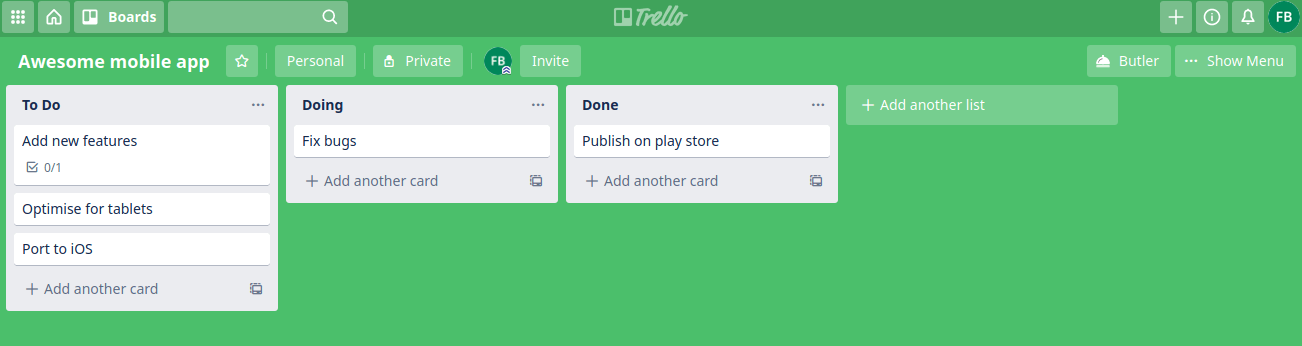
You can of course add more lists according to your work categories. This gives a more detailed overview on what needs to be accomplished on your project.
Some lists developers may use to separate tasks include: Review, Features, Tests, Bugs, Backlog and so on.
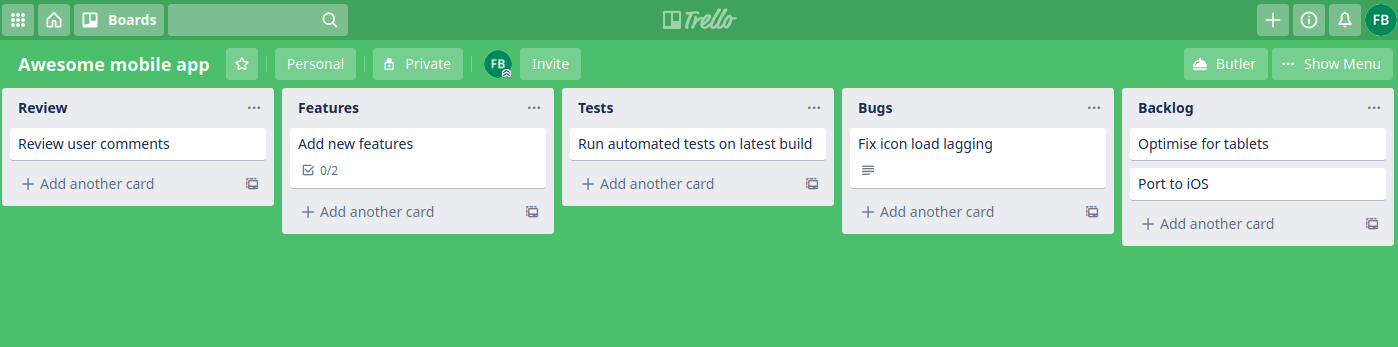
The text you view in each card acts as a summary. Click on the card to add a description containing as much detail as you want.
Note: You can use Markdown in Trello cards to format text.
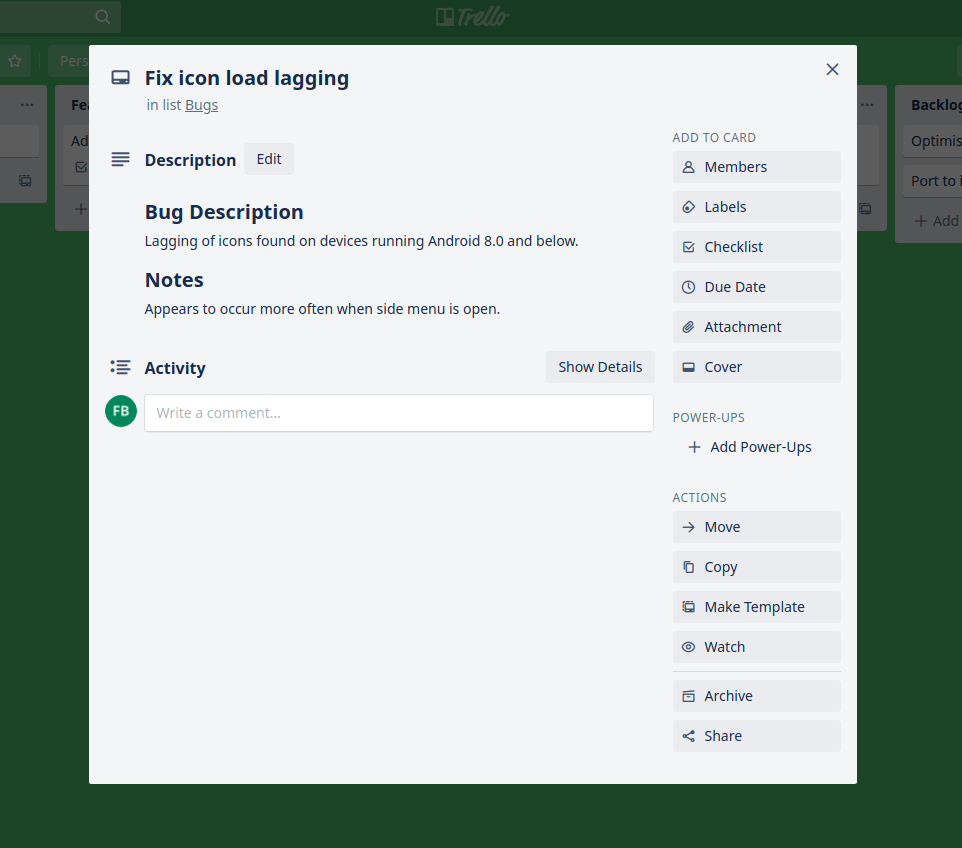
You can also add a checklist within cards for tasks containing several sub tasks. Add a Due date also to remind yourself of when the task should be completed.

Creating a board that captures all tasks related to your development project is the simplest way to use Trello. The hard part here is probably being consistent in using Trello and remembering to keep all tasks relating to a project on Trello and not have it scattered on notes on your desk, in emails, etc.
2. Set your focus tasks
One thing we probably all need to get better at is being able to focus on tasks, one at a time. Without this discipline it’s easy to stray off on our priorities.
Trello can help here through the power of visual representation. Place emphasis on lists that are reserved for cards containing high priority tasks. The method you use to place emphasis on this is up to you. Trello allows you to add background colours and labels on each card which I believe is a great way to create standout cards.
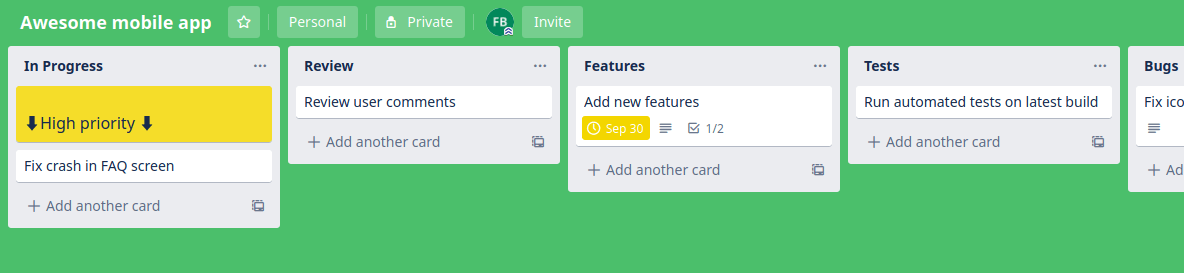
As your list of things to do grows and your project becomes more complex, having a list reserved for tasks that require urgent attention is one way to assist in organising your tasks.
3. Keep a note of future work
It’s important to keep a space for things you don’t want to forget!
Urgent tasks are usually on our minds but tasks of low urgency that still require attention in the future can be forgotten.
What better way to track your future tasks under a Trello list.

At a glance of your list, you’ll not only remember tasks that need attention later on, but you’ll know exactly what needs to be done for each by clicking on a card to view the description.
4. Optimise your workflows
Ideally, we all want a process that will allow us to see a project from start to completion in the optimal way possible. As we strive towards this ideal, why not use Trello to help set your workflow and actually follow it in the meantime.
The workflow you set depends on the nature of the project. By establishing this flow beforehand, you can better set yourself up to follow it more concisely.
For example, you can create a board with a template that shows the research you need to perform before starting a new development task.
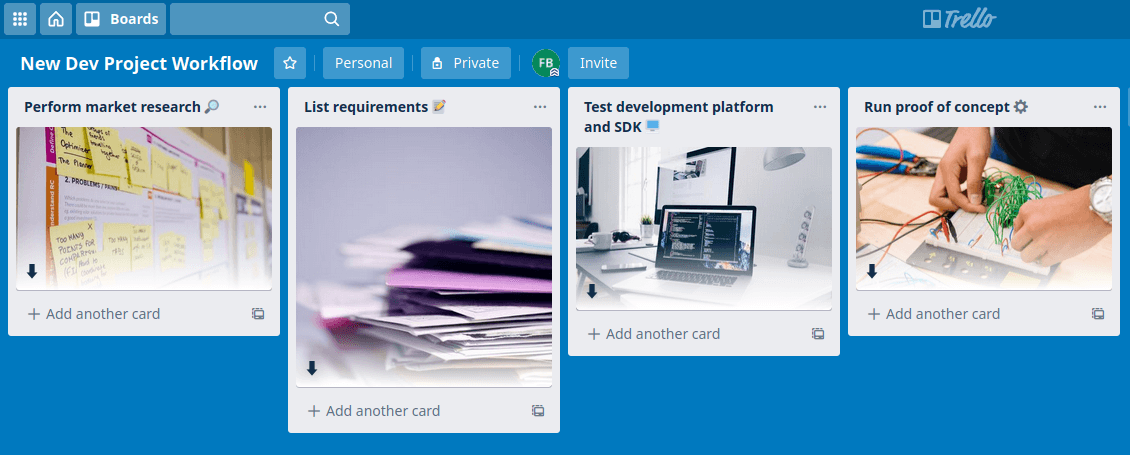
As you apply your workflow to more projects and depending on the effectiveness, you can add or remove steps. Either way, having a clearly laid out visual representation of your workflow makes the transition between tasks smoother and more defined.
How to use Trello for team projects
Trello works great for individual management, but it can also be useful when managing tasks across a team.
To make a board visible to others, first you’ll need to create a team and add the board to it. Invite members to the board then assign tasks to members by adding them to a card.
If using Trello for organising team related tasks, it’s probably a good idea to assign one person as the board maintainer. This person can be responsible for adding new cards and moving cards between lists. Rather than letting just anyone move cards around, having just one member with this responsibility will reduce the chance of losing track and control of your board.
It may be handy also to have a list with a legend of what each list within the board means to provide better clarity to the team.
Capture brainstorms and ideas
Sometimes we get spontaneous bursts of ideas and inspiration. We’re always advised to write these ideas down. Or better yet, make a Trello card for it!
Trello is a great way to have all your information in one place. Keep all your ideas for an ongoing project under a list.
You can also create a separate board for brainstorming ideas you may want to implement in the future. Add as much detail as you want into each idea so it’s easier to recall when you’re ready to implement it.
Check out this sample trello board showing how you can capture ideas at a team level.

Present projects at a high level
For both individual and team endeavours, an advantage of using Trello boards to manage projects is having a place that captures all information relating to an on-going or past project.
The simplicity of the layout of Trello boards means anyone can get a quick visual overview on the status of a project. Perhaps it can become a useful tool when presenting the progress of a project to stakeholders.
For projects already completed, the board will still be there (if you don’t delete it) and can be useful to reflect or analyse the challenges in that project. Comments within cards allow the team to go back on reasoning for decisions made. It’s also always handy to have an archive of past projects that captures the whole picture of what went on at the time and how it can improve future work.
Bonus - Trello tricks & tips
Trello keyboard shortcuts
Developers usually love keyboard shortcuts. As we covered in a previous post, keyboard shortcuts improve our speed and efficiency in how we use applications. Trello has a number of keyboard shortcuts to navigate around the application and to perform various actions. You can access the full list of Trello keyboard shortcuts by pressing the question mark key (“?”) while on the Trello site.
Trello Templates
If you want some inspiration on ways to lay out your boards, check out Trello’s templates page. This contains many templates themed under different project types, including software development, that you can copy and use as a starting point for your own boards.
Trello API
Trello also has an API that provides an interface to many actions that are performed on the Trello user interface. Some of these include adding members to a card, adding attachments and creating lists and cards. APIs are great for automation. For example, you can write a program to automate creation of a board and lists of workflow based on a project type and add relevant team members.
Don’t forget the mobile app
Trello also has an app for Android and iOS. Not all features available on the desktop version are on the mobile app versions but it’s constantly being improved. Having the mobile app is just another way to access your information when you need it.
Conclusion
Trello is a fantastic tool that provides a visually interesting way to sort your projects. Trello can be used by anyone for any project including having great use for developers.
For the solo developer, using Trello provides a motive to treat your personal projects as serious endeavours and plan accordingly. Use Trello to capture your ideas, create tasks and monitor your progress.
If you work with a team, Trello can act as a central platform for your team to combine ideas, assign tasks to team members and provide an overview of the team’s progress.
The advantage of being an online tool is being able to easily maintain and move your cards under relevant lists as your task or project progresses. And of course, you can access your boards wherever you have an internet connection.
No need to have notes of ideas and lists scattered on your desk or across various digital applications. Trello provides sufficient tools and features for you to maintain your information all in one place so why not give it a go?
Do you already use Trello? If not, will you consider using it for your next project? Leave a comment below.