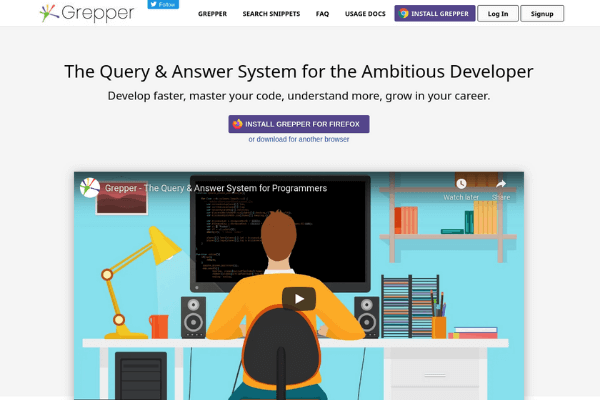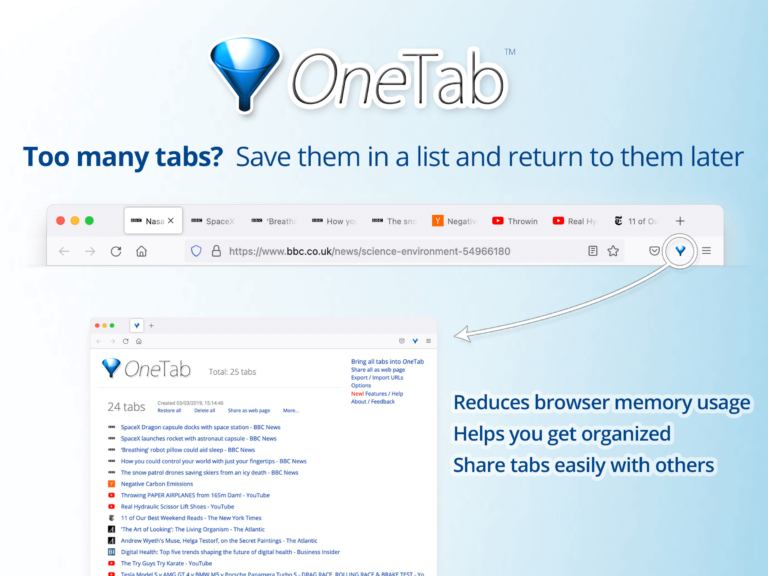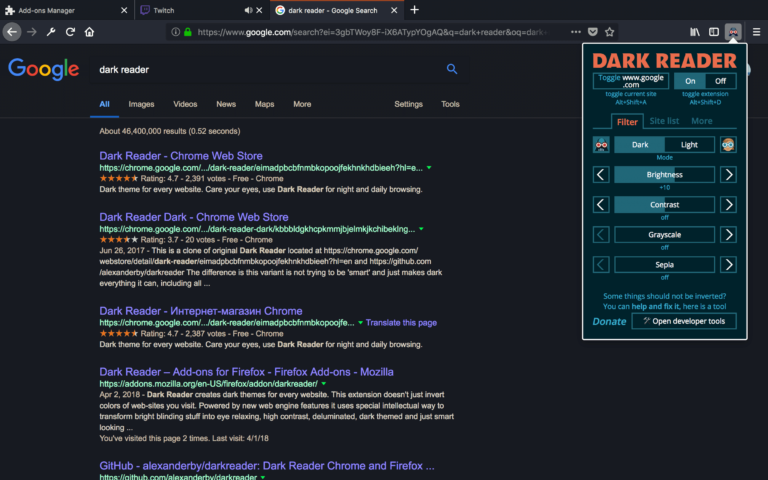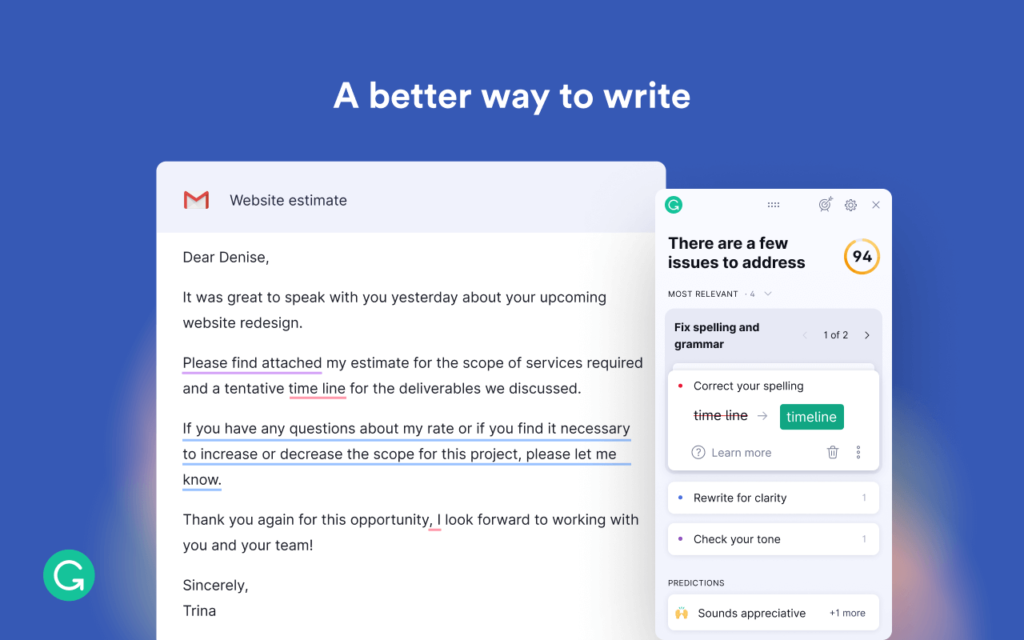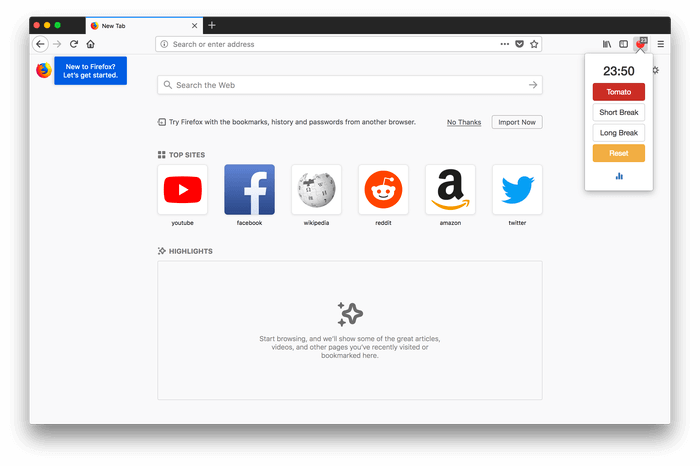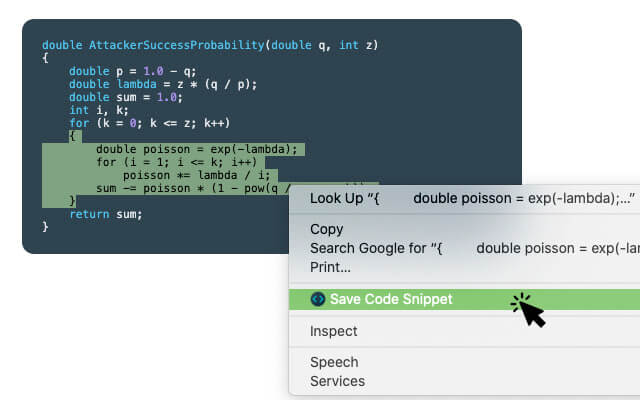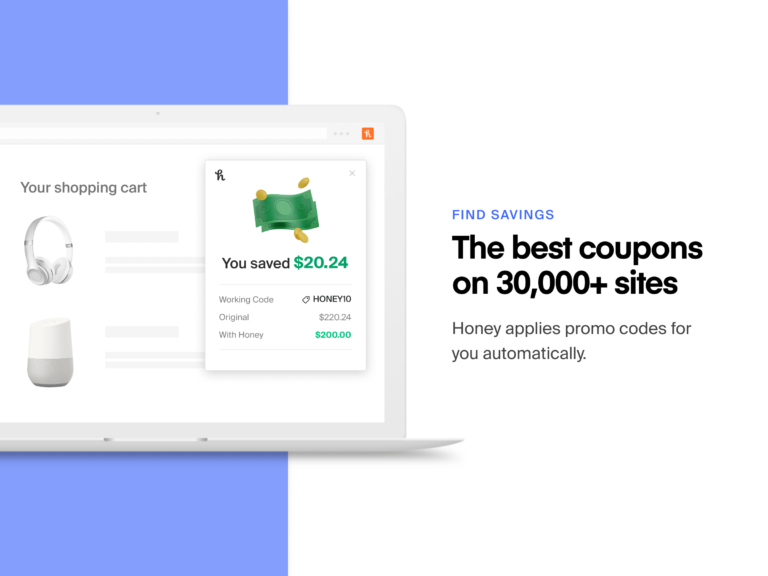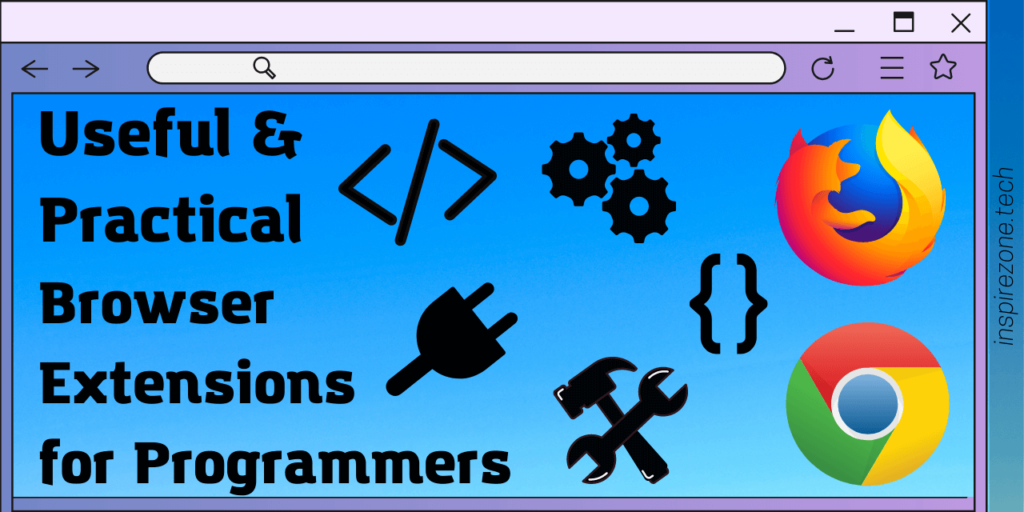
Extensions or plugins provide additional features you wouldn’t normally get as part of the standard installation of a web browser.
With countless extensions available across popular browsers such as Chrome and Firefox, there are also some browser extensions for software developers that can be useful to anyone who performs programming related activities.
We’ll list some browser extensions for software developers which are worth taking a look at and provide an incentive as to why you should consider adding them to your toolkit 🛠️.
1. Grepper
Grepper is an extension that aids in speeding up the search for answers to common programming questions. When installed, Grepper will place answers to queries you search for at the top of the search engine results page.
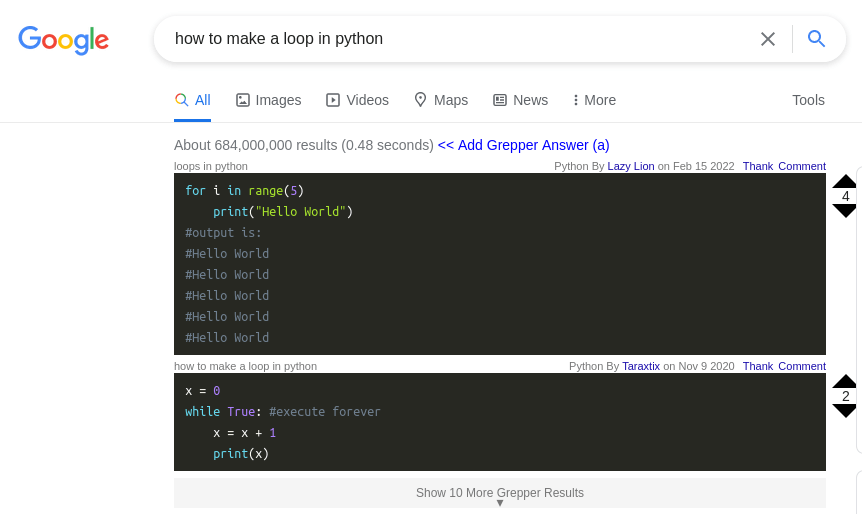
A notable factor of Grepper is that answers populated in the search results to a query have been provided by other Grepper users. So not only can you view answers to questions, but you can contribute by supplying your own answers to which do not have a Grepper search result.
Grepper also has a belt ranking system, the more you provide answers that helped other developers, the higher your belt colour is. This reward system increases the incentive to help find solutions to queries that have not been submitted yet in the Grepper community.
I consider Grepper one of the browser extensions for software developers that’s an absolute must have. Ever since discovering the extension, it has significantly sped up how I get answers to programming related questions and improved productivity.
Learn more details about Grepper and consider installing the extension for your browser.
2. OneTab
Developers tend to have an infamous habit of having far too many browser tabs open at once!
Onetab gets rid of all that clutter by converting all open tabs to a neat list.
Not only does it help free up the memory used by your PC, but you don’t have to worry about losing all those links to important pages you had open and didn’t want to close.
You can simply refer back to the lists of tabs you had open under the OneTab menu. You can also add a title to groups of lists and configure how you want the lists to be restored or deleted, including several other features to suit all your ‘tabing’ needs.
3. Dark Reader
While more and more websites these days support a dark theme, not all do. Using a dark theme, whether for your browser or code editor is a trend popular amongst programmers who tend to spend way too many hours staring at a screen.
This extension is great for having consistent dark themes as you browse the web. What makes Dark Reader stand out for me is how well it converts web pages to a dark theme. There’s also a ‘lighter’ dark option that makes pages appear more grey than black.
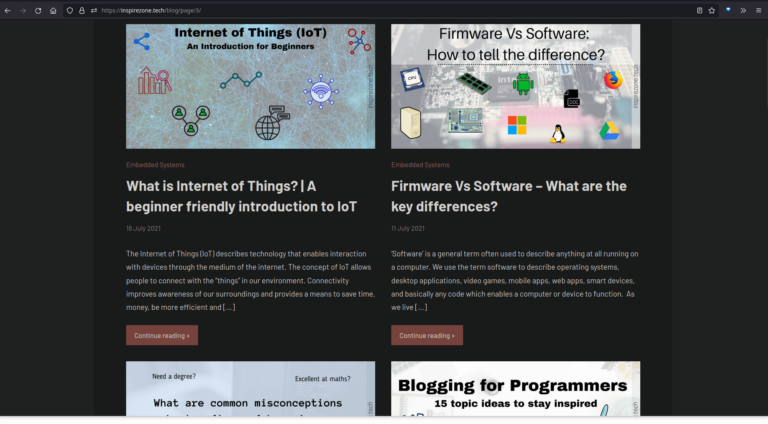
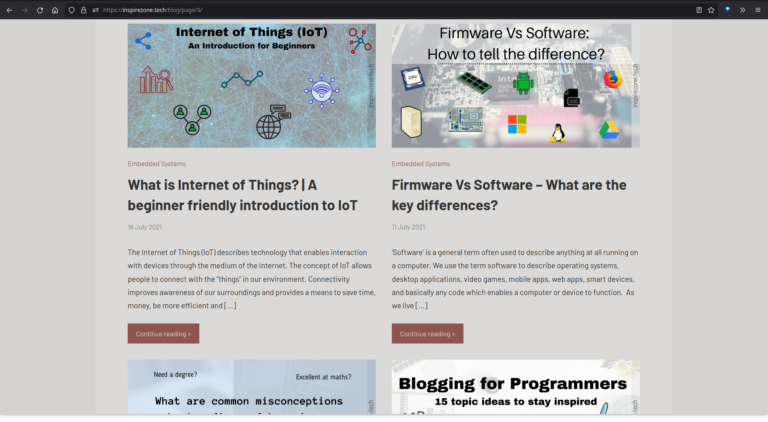
Dark Reader is listed on the firefox browser add-ons store as a recommended extension which means it has met Firefox standards for security and performance. Not all extensions have this stamp of approval, indicating that Dark Reader is certainly a well-built and powerful extension.
4. Grammarly
Grammarly is a popular application and browser extension that provides spelling and grammar checks on any piece of text you are working on.
Grammarly also gives suggestions on how to improve the punctuation of sentences and lets you know how the tone of your text may sound to others e.g. confident, informal, encouraging, etc.. Grammarly also offers a premium version that provides more advanced features.
Programmers don’t just write code. Documentation such as requirements, design, test cases, user instructions and READMEs are some of the documents written by programmers. Having such a powerful tool to assist in improving how your write makes Grammarly part of the essential browser extensions for software developers.
5. Tomato Clock
Tomato Clock is an extension that provides a Pomodoro clock directly in your browser.
Pomodoro is a popular time management technique in which allocated time is set for focused work and breaks. A typical Pomodoro session will have around 25 minutes of focused work followed by 5 mins of break. This cycle is repeated 3 times and concludes with a much longer 30 mins break. The cycle can be repeated several times throughout your day.
Pomodoro is known to be an effective way to improve concentration and productivity, with the emphasis on taking enough breaks between intense sessions of focused work.
The Tomato Clock extension allows you to manage your Pomodoro sessions easily by providing configuration options to set the length of your work and break sessions. A sound is also set off by the extension to remind you of the end of each session.
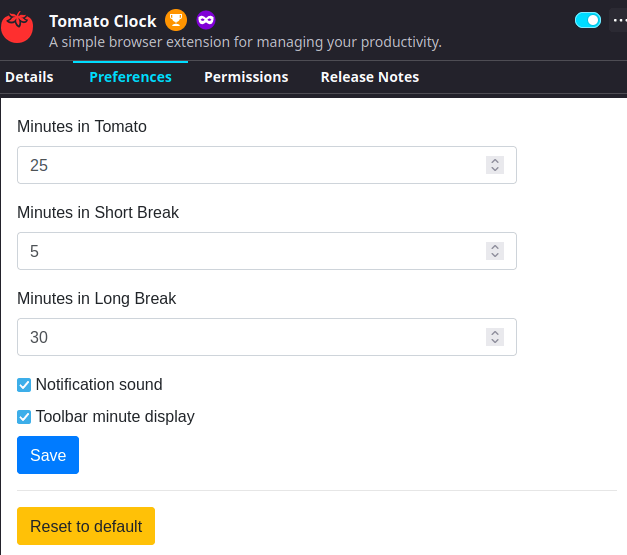
Consider trying out the Pomodoro technique assisted with the Tomato Clock extension if you struggle with staying focused while coding or performing other programming related tasks.
The source code for Tomato Clock is also available as open source on GitHub.
6. Daily.dev
Daily.dev allows you to stay on top of developer related news and articles all in one place. It picks out top articles, trending news, code snippets and all sorts of high-quality developer related content from around the web and makes it all available on the daily.dev extension page.
This is a great addon for those who enjoy keeping in touch with what’s going on in software development communities and saves time from having to search for the latest and trending developer news.
Specifically targetted towards programmers, Daily.dev is one of the worthwhile browser extensions for software developers. Daily.dev is also open source and available on GitHub.
7. Save Code
Programmers spend a lot of time researching (aka googling) answers to problems. And more than we may want to admit, we end up searching for the same query more than once!
The Save Code extension from thiscodeworks.com helps out with this dilemma by providing a tool to save code snippets you come across on the web that has worked for you. All your saved snippets are then organised in a dashboard allowing easy access to them in the future. Save Code is also available as a VSCode extension, allowing you to view saved snippets within the editor.
The extension also provides other features such as easy sharing, exporting snippets as images and embedding snippets on blogging platform such as Medium. You can also view snippets that other users save as public, making the platform a community to exchange helpful material with other developers.
With Save Code, you can now save yourself time in the future by referring to your saved snippets when you run into a past problem again!
8. Honey
Who doesn’t like a great bargain?
When installed on your browser, Honey can save you money by automatically applying coupons into sites that provide an option to enter a coupon or discount code. Honey searches coupons that are relevant to the site and if any valid ones are found, the one that will save you the most money is applied.
While Honey is certainly helpful for anyone who shops online and not just developers, I felt it was worth mentioning especially for those who purchase things such as software addons, packages, courses, books, themes, domains and all other items, tools and services that developers may be interested in.
Such purchases tend to have active coupons and discounts available and increases the incentive to use Honey to ensure you don’t miss out on them.
Browser addons are made to enhance the experience of the user and the items we listed in this article can be useful for anyone involved in development activities.
These browser extensions for software developers can be used to save time, energy, money and improve productivity as you go about your usual tasks.
Do you have any browser extensions for software developers that you highly recommend? We’d love to hear them in the comments section!
Did you find this article useful? See other articles you may be interested in below: